Bitte fügen Sie die folgenden http Requests in den Benutzereinstellungen Ihrer Telefonanlage ein. Alle Nutzlasten und Eigenschaften finden Sie unter Erklärung der Werte und Schlüssel von Nutzlasten.
Beispiel: Starface UCC Client
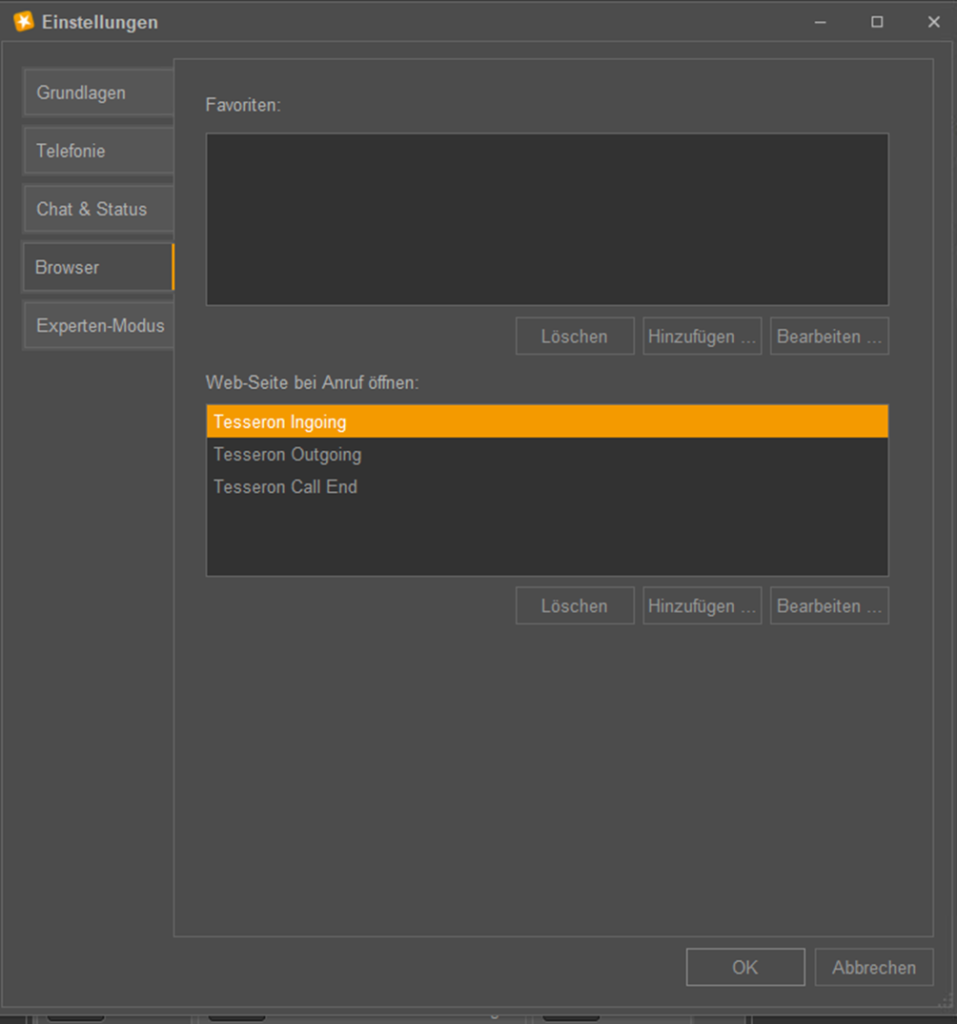
Eingehende Anrufe
URL: http://Instanz-URL:Port/TAPI/Call
Methode: POST
Payload:
{
"callto": integer,
"callfrom": string,
"displayname": string,
"callid": string,
"direction": integer,
"apikey": integer
}
Beispiel:
{
"callto": "137",
"callfrom": "{calleridNational}",
"displayname": "{callerDisplayName}",
"callid": "{calleridNational}",
"direction": 1,
"apikey": "ABCXYZ"
}
Beispiel: Starface UCC Client
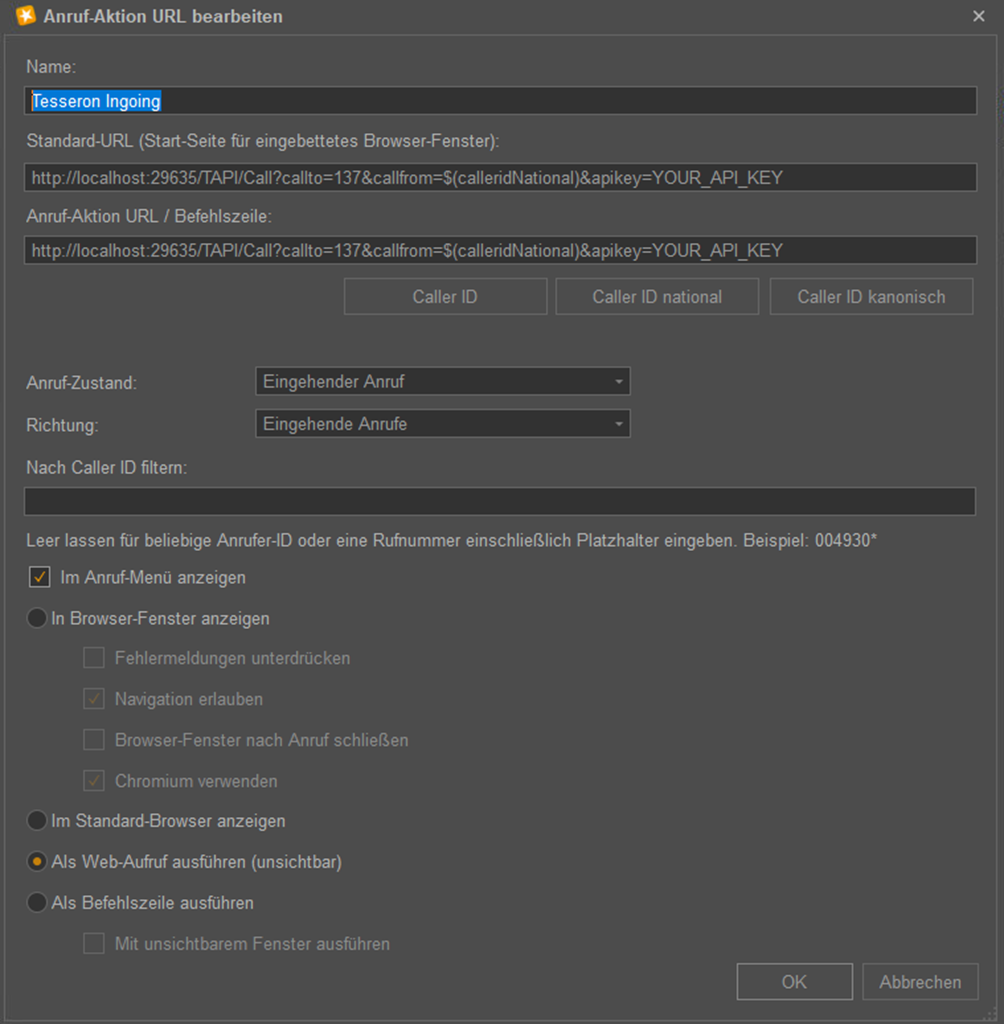
Ausgehende Anrufe
URL: http://Instanz-URL:Port/TAPI/Call
Methode: POST
Payload:
{
"callto": integer,
"callfrom": string,
"displayname": string,
"callid": string,
"direction": integer,
"apikey": integer
}
Beispiel:
{
"callto": "137",
"callfrom": "{calleridNational}",
"displayname": "{callerDisplayName}",
"callid": "{calleridNational}",
"direction": 0,
"apikey": "ABCXYZ"
}
Beispiel Starface:
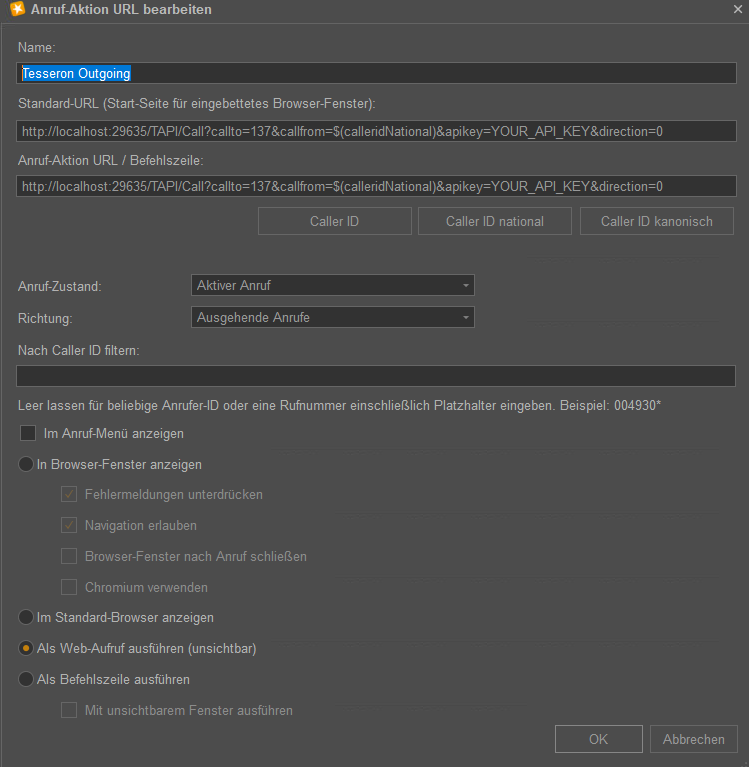
Anruf beendet
URL: http://Instanz-URL:Port/TAPI/CallEnd
Methode: POST
Payload:
{
"callto": string,
"callfrom": string,
"displayname": string,
"callid": string,
"direction": integer,
"apikey": integer
}
Beispiel:
{
"callto": string,
"callfrom": string,
"displayname": string,
"callid": string,
"direction": integer,
"apikey": integer
}
Beispiel Starface:
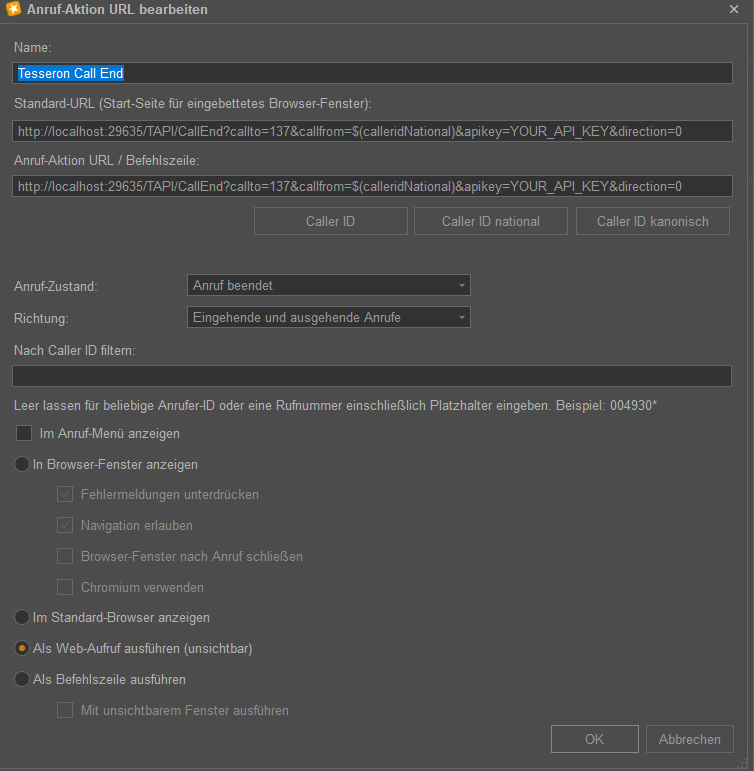
Schreibe einen Kommentar